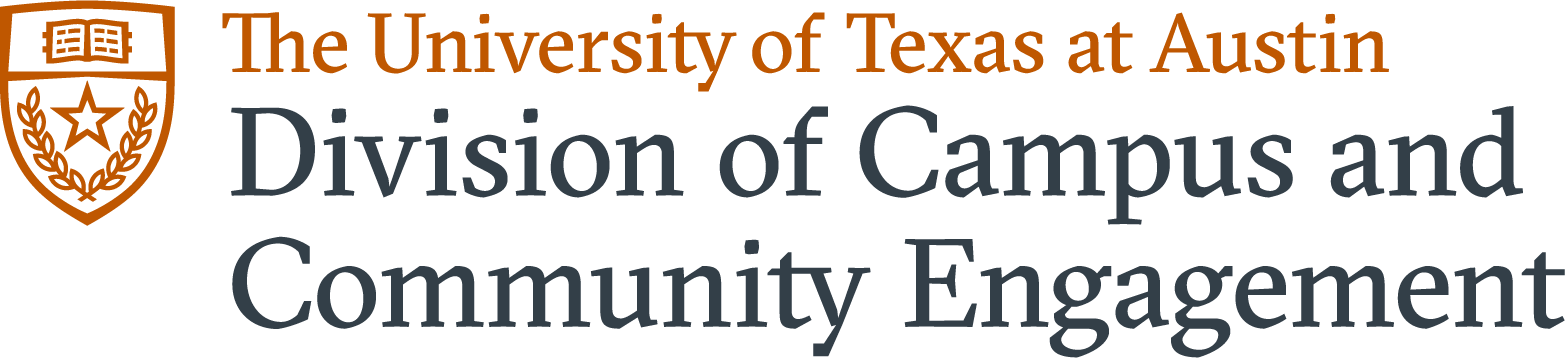Promote Initiatives for Campus Support
How to Add an ICS Widget to Your Site
From the two widget options below, use the Heading/Widget Title field for the widget heading and input the embed code in the text editor. Both options can be viewed on the right-hand side of this page.
Option 1
Heading/Widget Title:
Be Heard
Embed Code:
Share your concerning or helpful campus experience through <a href=”https://community.utexas.edu/care/initiatives-campus-support/”>Initiatives for Campus Support</a>.
<div align=”center”><a class=”ut-btn ut-btn–announcement-cta” href=”https://app.smartsheet.com/b/form/d70ce9db84a3403ab00394e4617f8f3b” target=”_blank” rel=”noopener”>Share Your Campus Experience</a></div>
Option 2
Heading/Widget Title:
Be Heard
Embed Code:
<img class=”aligncenter wp-image-26201 size-large” src=”https://community.utexas.edu/wp-content/uploads/2022/09/ICS-coaster-image-1024×577.jpg” alt=”Students walking on campus” width=”1024″ height=”577″ />
Share your concerning or helpful campus experience through <a href=”https://community.utexas.edu/care/initiatives-campus-support/”>Initiatives for Campus Support</a>.
<div align=”center”><a class=”ut-btn ut-btn–announcement-cta” href=”https://app.smartsheet.com/b/form/d70ce9db84a3403ab00394e4617f8f3b” target=”_blank” rel=”noopener”>Share Your Campus Experience</a></div>
The "Be Heard" Widget
Below are examples of the ICS “Be Heard” widget, without and with an accompanying image. Refer to the instructions in the main column for how to place a widget like this on your site.
Be Heard
Share your concerning or helpful campus experience through Initiatives for Campus Support.
Be Heard

Share your concerning or helpful campus experience through Initiatives for Campus Support.